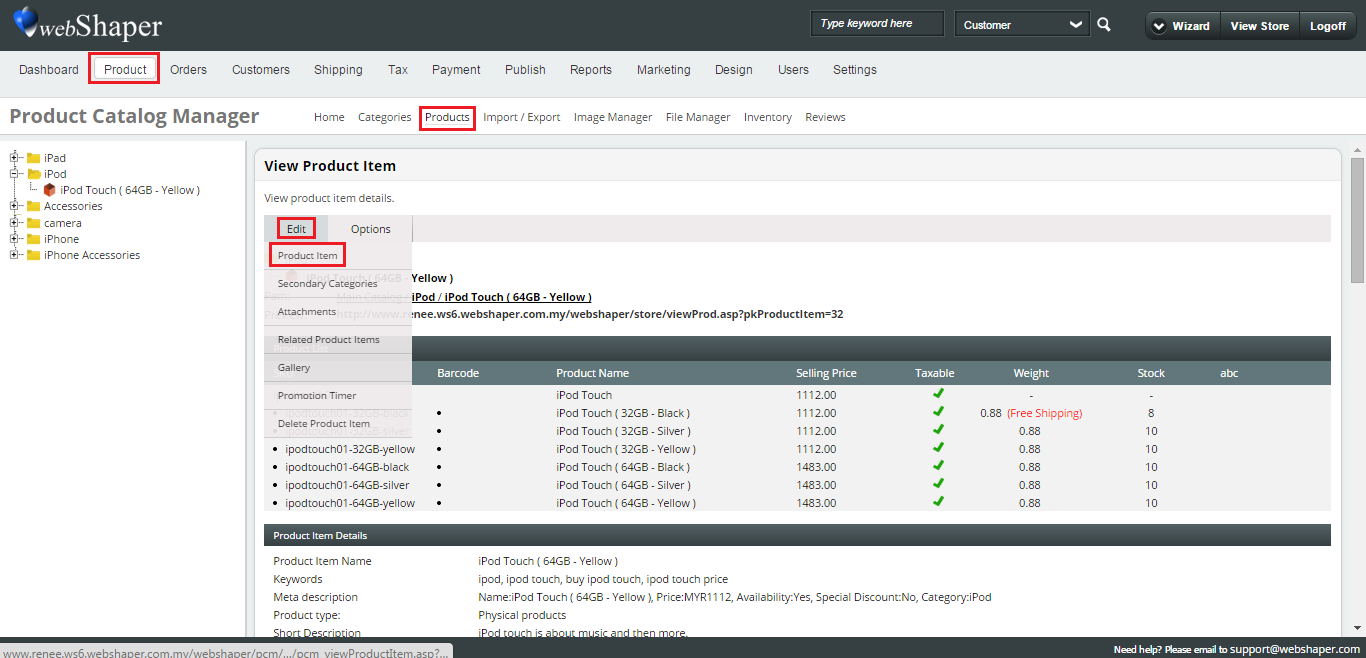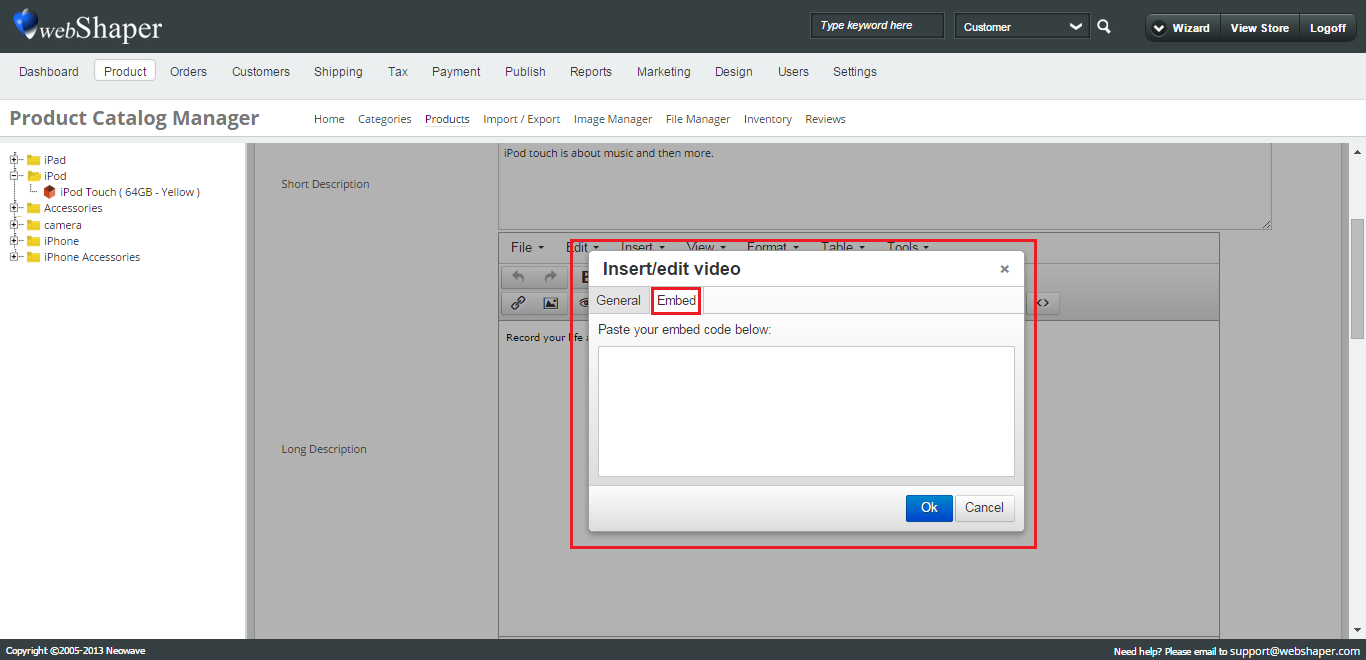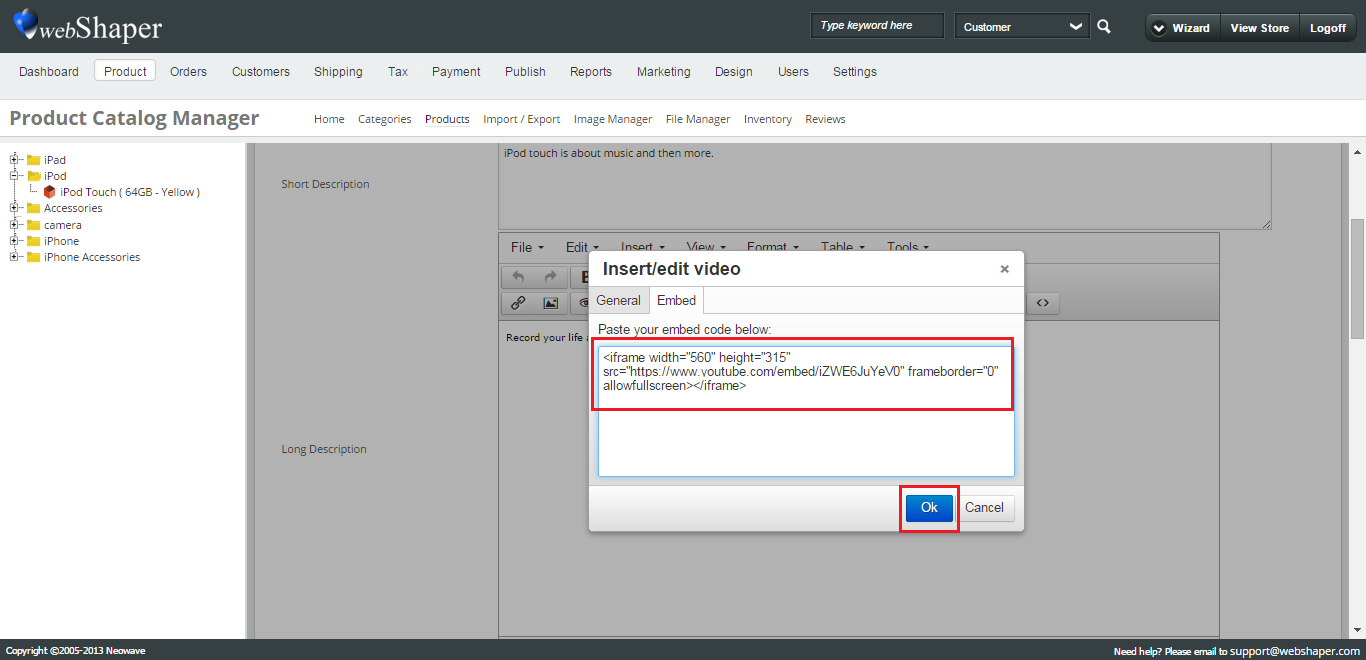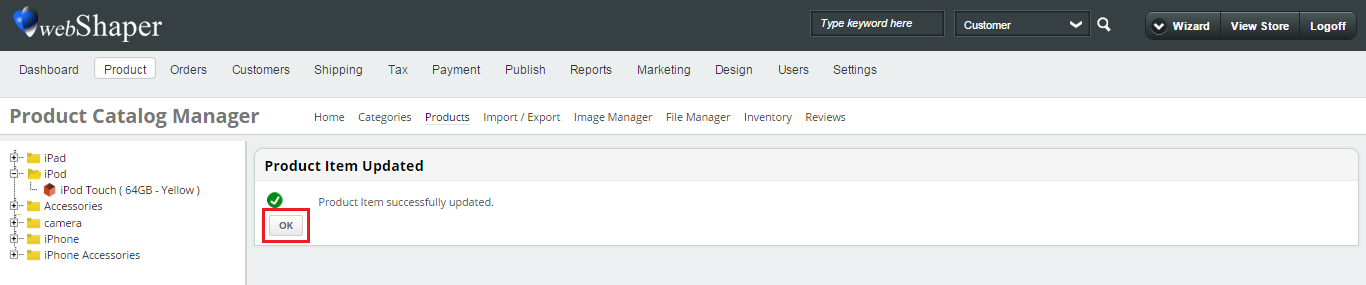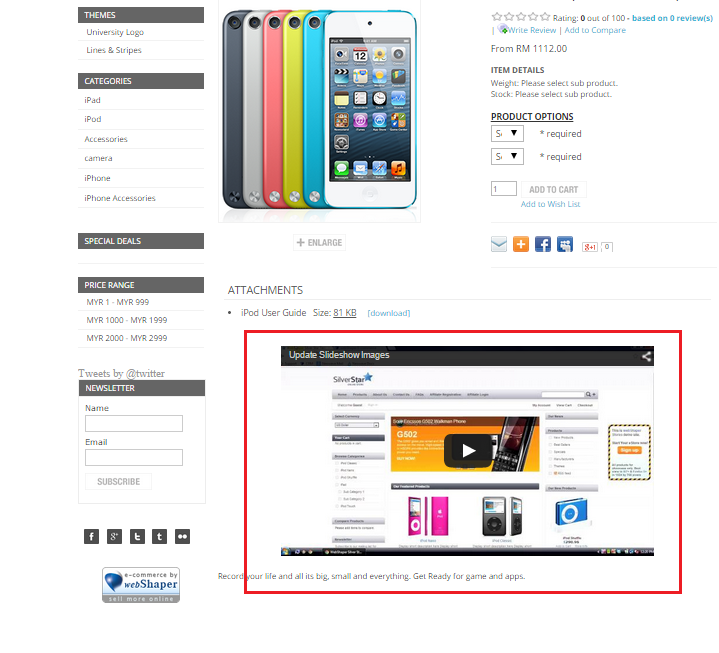You can Embed a YouTube video to go along with your products to better show them. Follow the steps to learn how:
Step 1: How to get the embedding code for the video
1. Under the YouTube video, click Share
2. Click Embed
3. Copy all the code in the text box
Step 2: Inserting the Embedded code
1. Go to Product
2. Click Products
3. Click Edit Products
4. On the drop down Menu, select Product Item
You can now begin to edit your product item.
5. In the long Description Area for your Products, click, the video button.
6. There will be a pop up box, on it, click, Embed
7. Paste the code you copied from YouTube.
8. Click Ok.
You will find that your product has been updated.
9. You can align your video to the center.
Step 3: Viewing the Embedded Video
1. On your front-end, refresh your page to see the video.
2. If your video isn’t appearing, try clearing your browser history, follow this link to find out how.