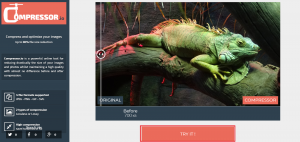Compress & resize your images will help you to make your website loads faster without reducing image quality.
This can be apply to slideshow, banner and other product images inside your store.
1. Go to compressor.io.
2. Click Try it!
3. Choose your compression, either Lossy or Loseless (only for JPG and PNG).
4. Drag and drop your file, or Select File from your desktop.
5. As example, you can see the file size compressed to 77% from original size.
6. Now you can download your file and/or compress another image.
You can also resize and compress your image file at the same time.
Here’s how:
1. Go to reduceimages.com.
2. Drop your image to upload them.
3. It will show your image:
- Original Dimension: Image original dimension in Kilobyte (KB)
- New Size in Pixels or (%): New image size if you wish to change.
- Qualitiy: Image quality around 80% or 90% are great enough for you to maintain.
4. Click Resize.
5. Now your image is ready. Click Download Image to download.
You can see that now your image file size is much lighter without reducing its quality.