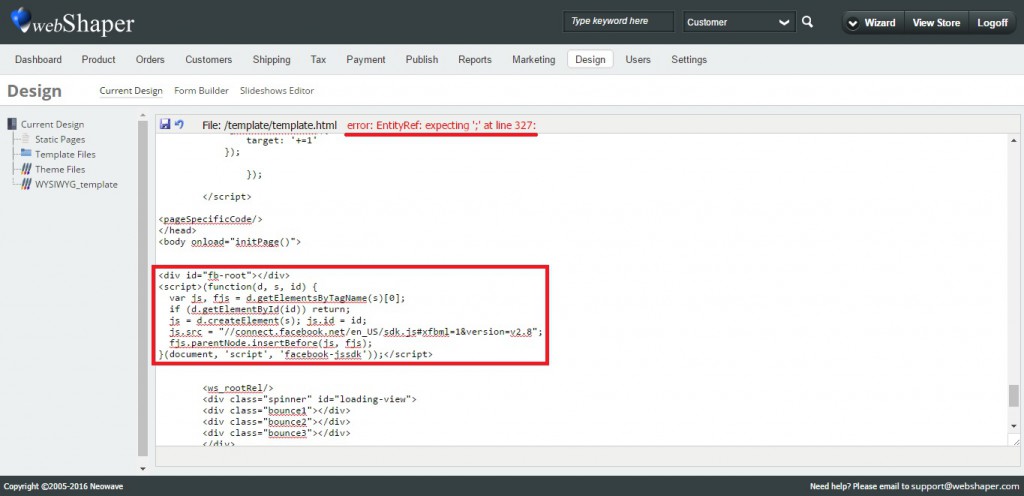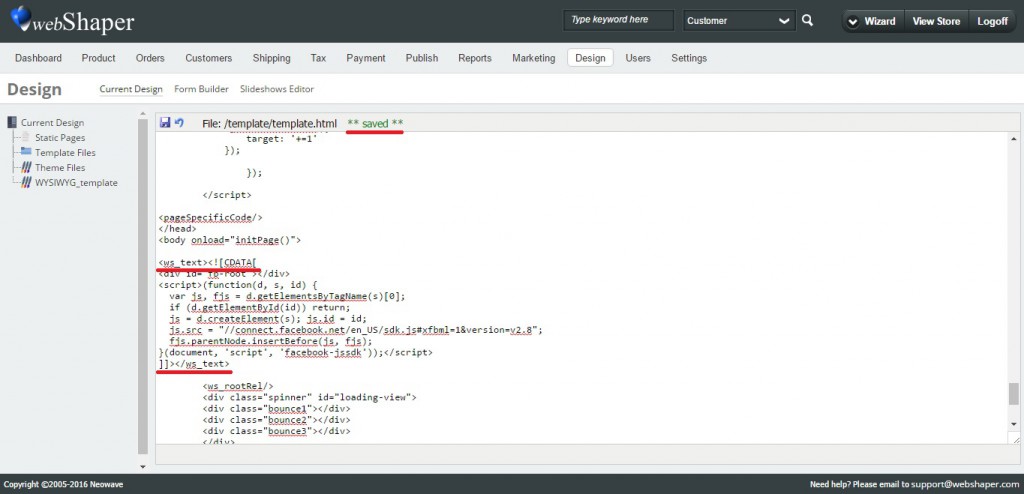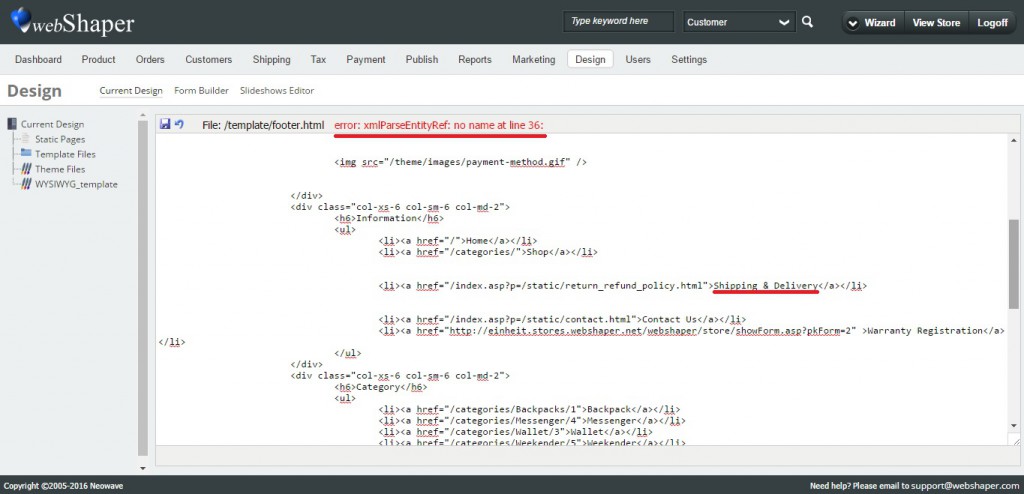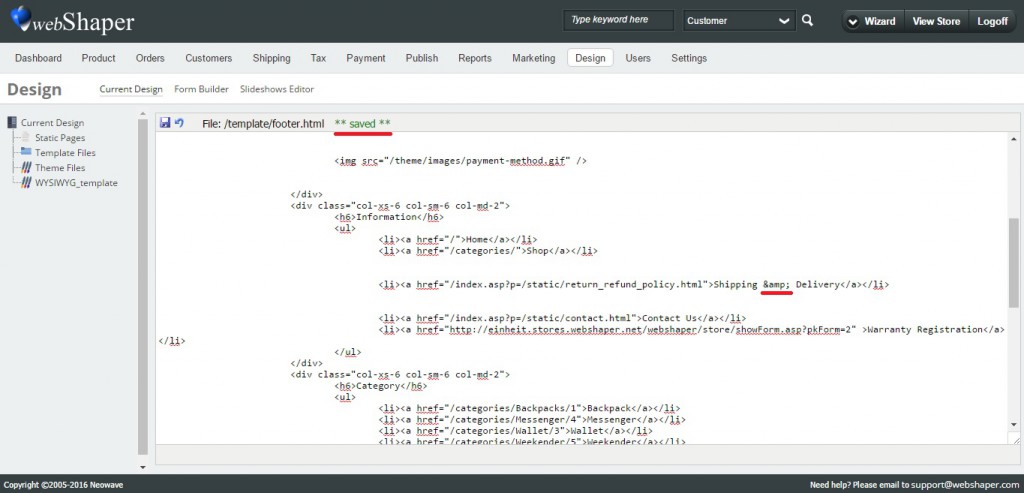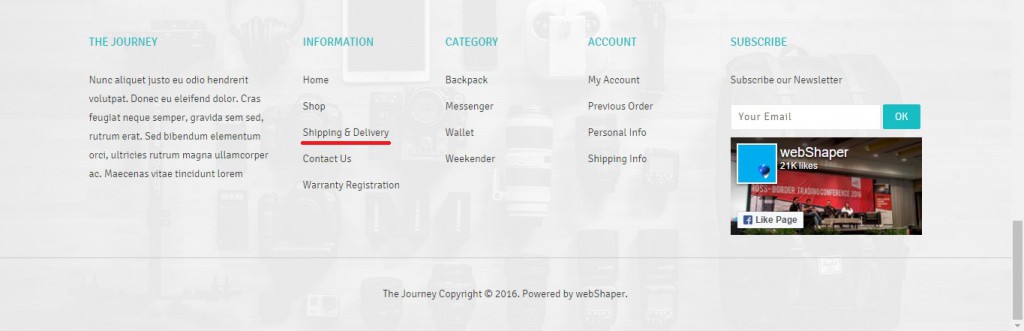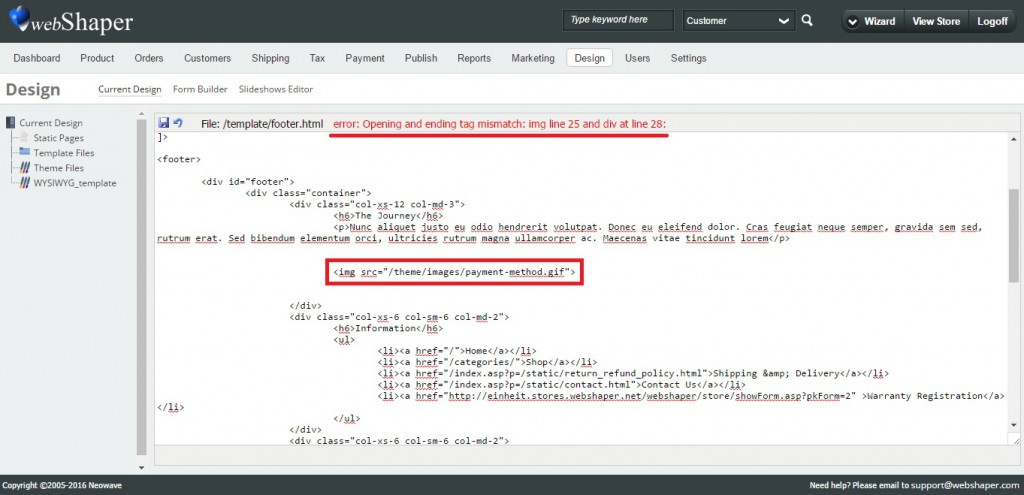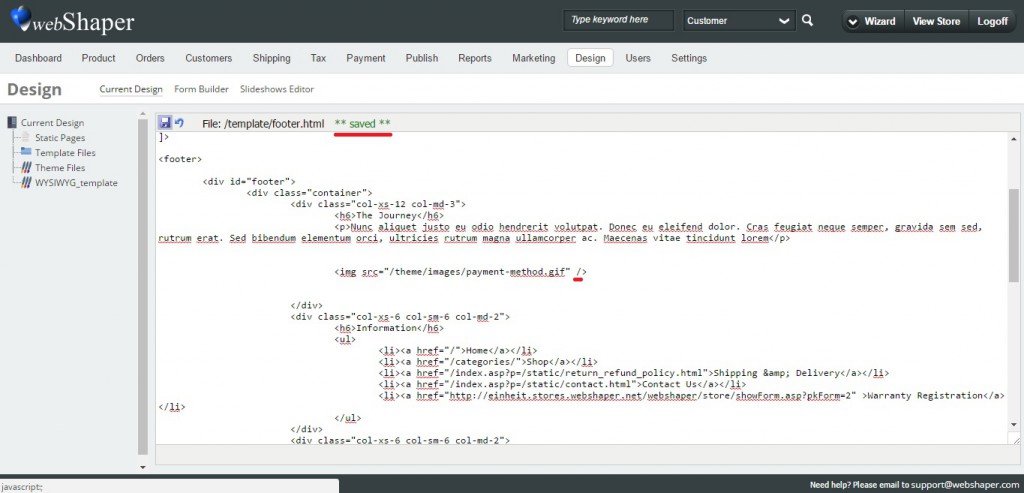Sometimes editing code can caused syntax error in the back end and it does not allow you to save. Here are some causes with solutions.
Embedding code
Embedding code sometimes contain special character and caused syntax error. Example below:
To fixed this is really simple, please follow these steps below.
1. put <ws_text><![CDATA[ in front of the code
2. paste the code
3. put ]]></ws_text> after the code
Done… now you can save it!
Using &
Adding & on website can cause error. Example below:
To solve this:
1. type in &
& will display as & on the website
Image tag
Image tag sometimes looks fine but unable to save.
To solve this:
1. type in / before closing tag