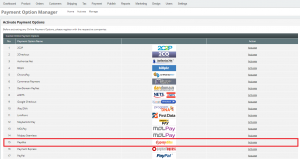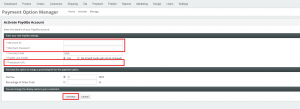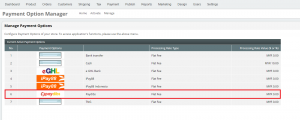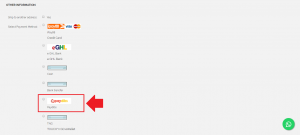In order to start receiving payments, you will need to activate Paydibs as a payment gateway option for your customers in webShaper. Before you do so, you have to make some changes to the Paydibs settings.
1. Go to webShaper store control panel.
2. Click Payment.
3. Click Activate to activate new payment gateway.
4. Find Paydibs payment gateway and click Activate.
5. Inside Activate Paydibs Account Settings, paste your Merchant ID and Merchant Password.
6. Set Currency Code as MYR.
7. Tick Yes for Enable Live mode.
8. Insert Production URL.
9. Click Activate.
9. You have successfully updated your Paydibs settings.
10. Now your customers can choose Paydibs payment gateway to make their online payment.