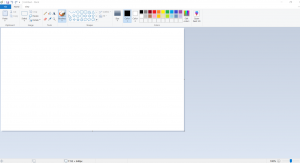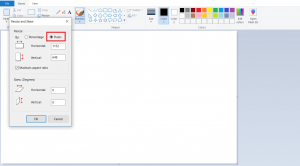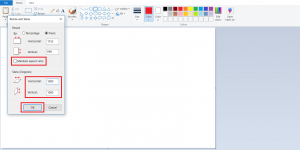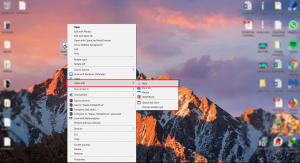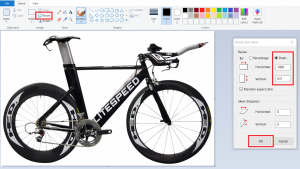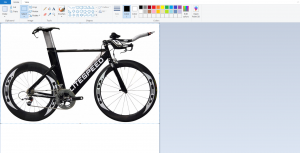This tutorial will teach you to crop image using Microsoft Paint. Follow the steps below:
1. Open Microsoft Paint.
2. Click Resize.
3. Tick on Pixels.
4. Untick Maintain aspect ratio.
5. Insert 1000 (number) in Horizontal and Vertical.
6. Click OK.
7. Go to your Desktop.
8. Right click on your image.
9. Click Open with.
10. Select Paint.
11. Click Resize.
12. Tick on Pixels.
13. Edit the Horizontal to 1000px.
14. Click OK.
15. Press (Ctrl + A) or right click to select all.
16. Then, press (Ctrl + C) to copy.
17. Go back to Microsoft Paint with the Setting 1000px for both Horizontal and Vertical.
18. Paste image.
19. Kindly adjust the image to the center and then save your image.
20. Last but not least, upload the image in webShaper. The image will display well on the webStore front page.