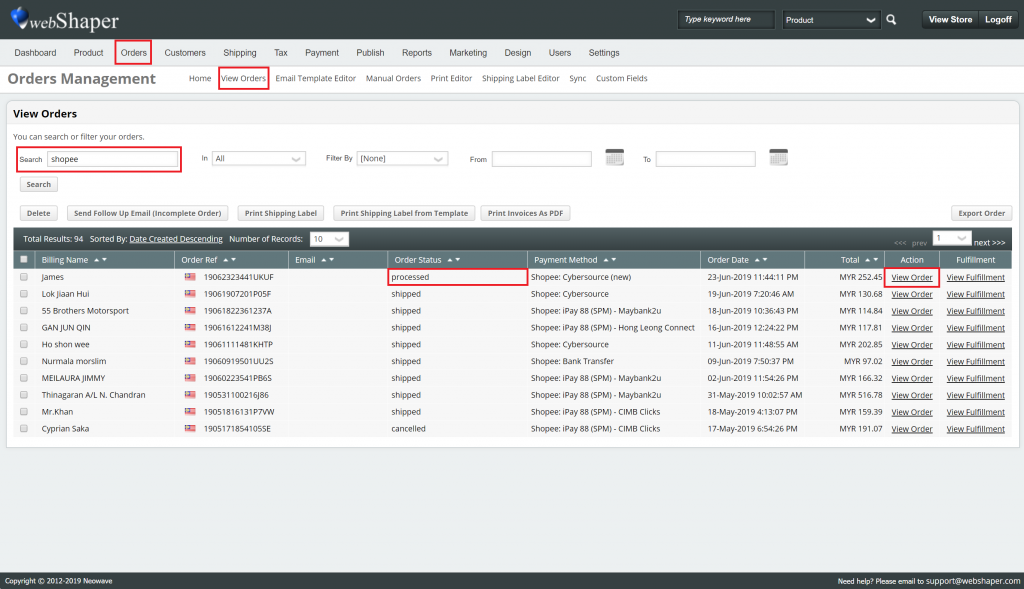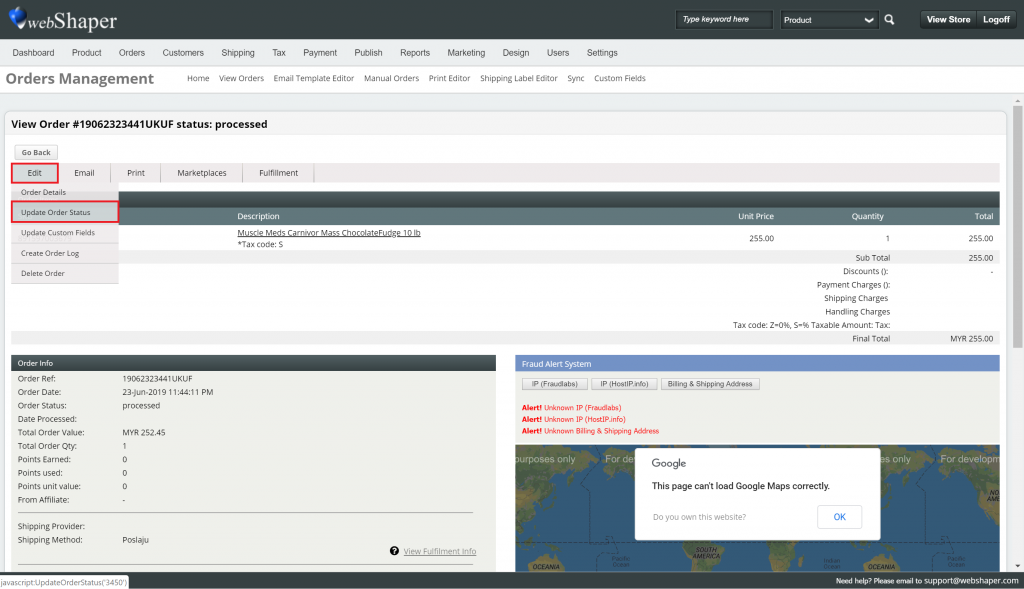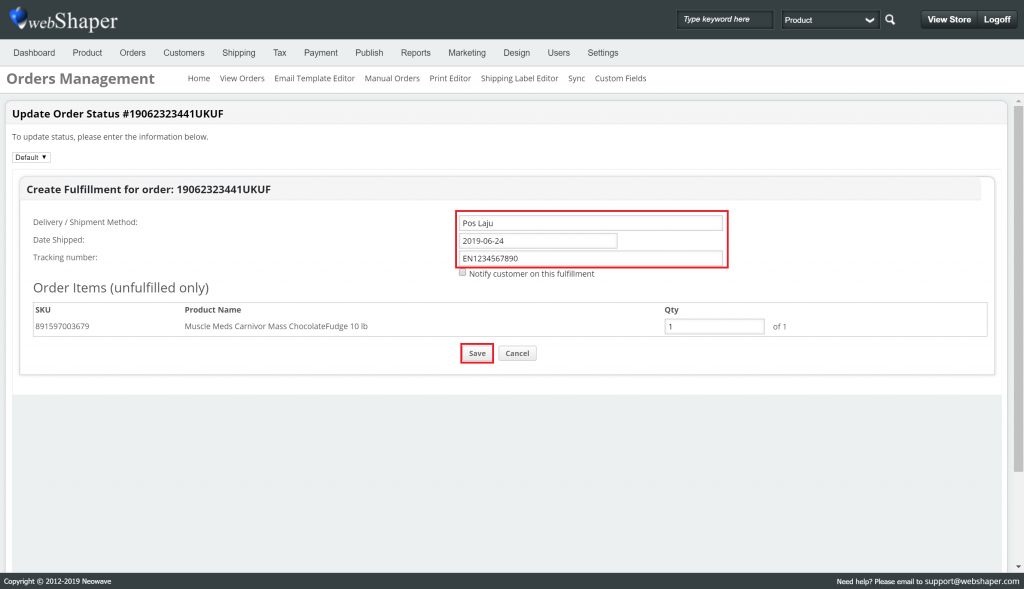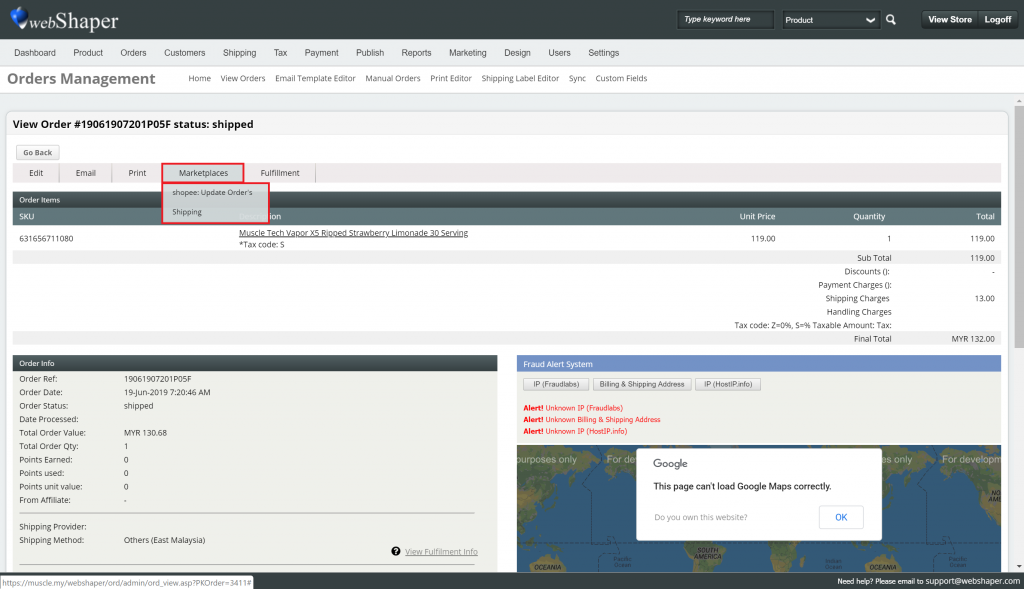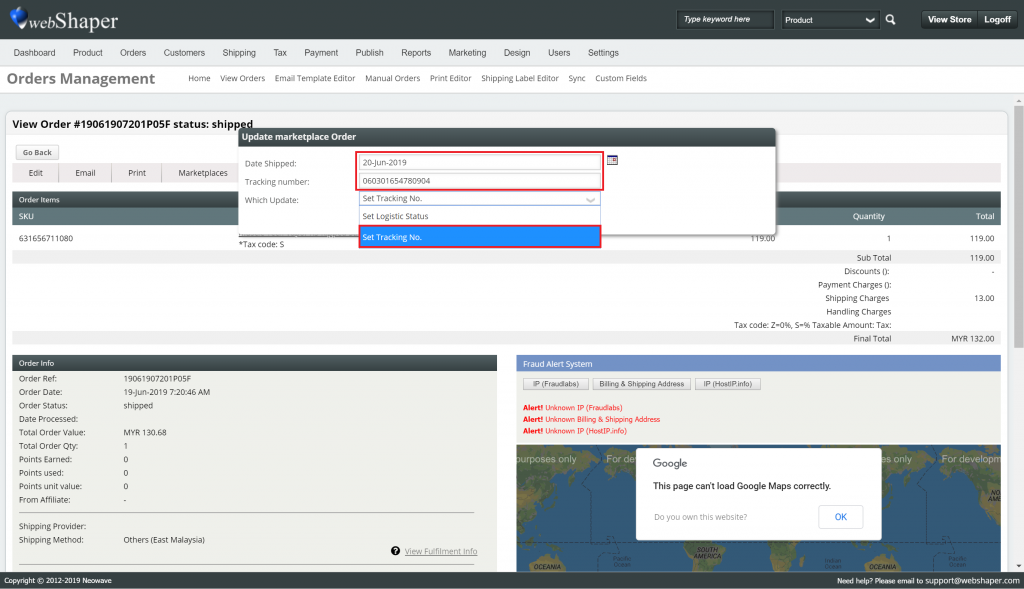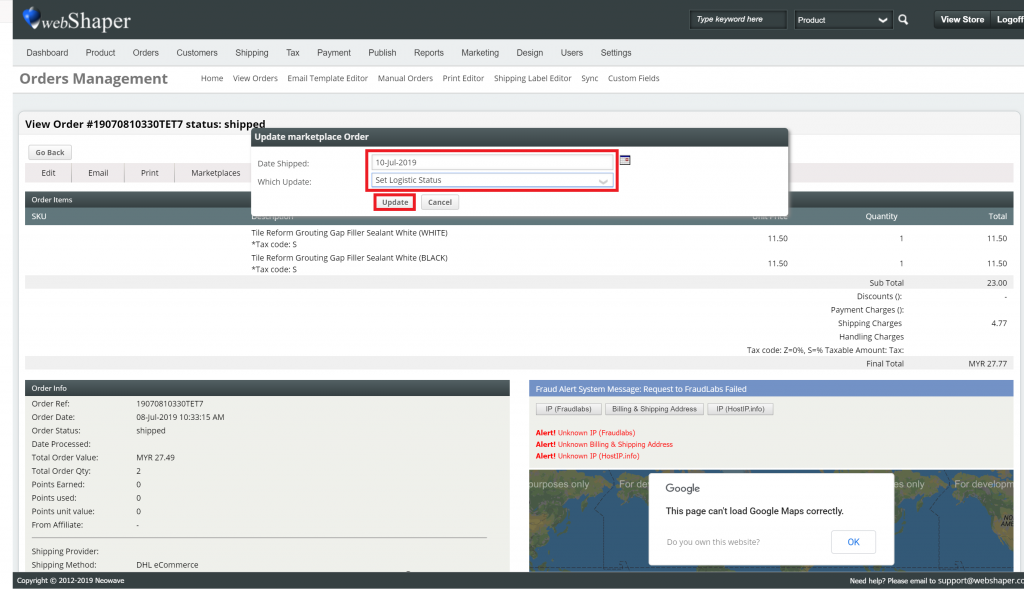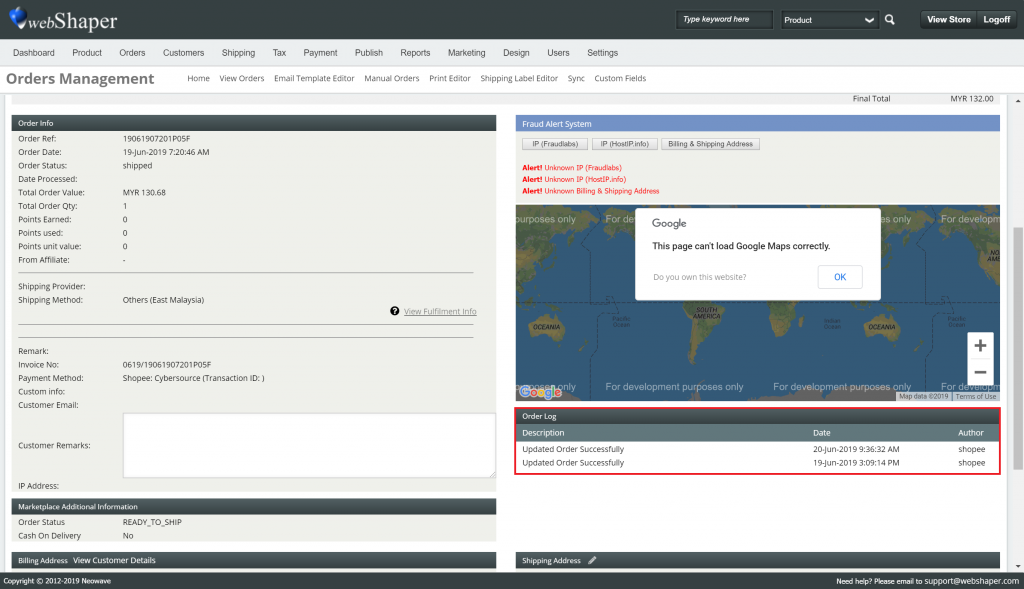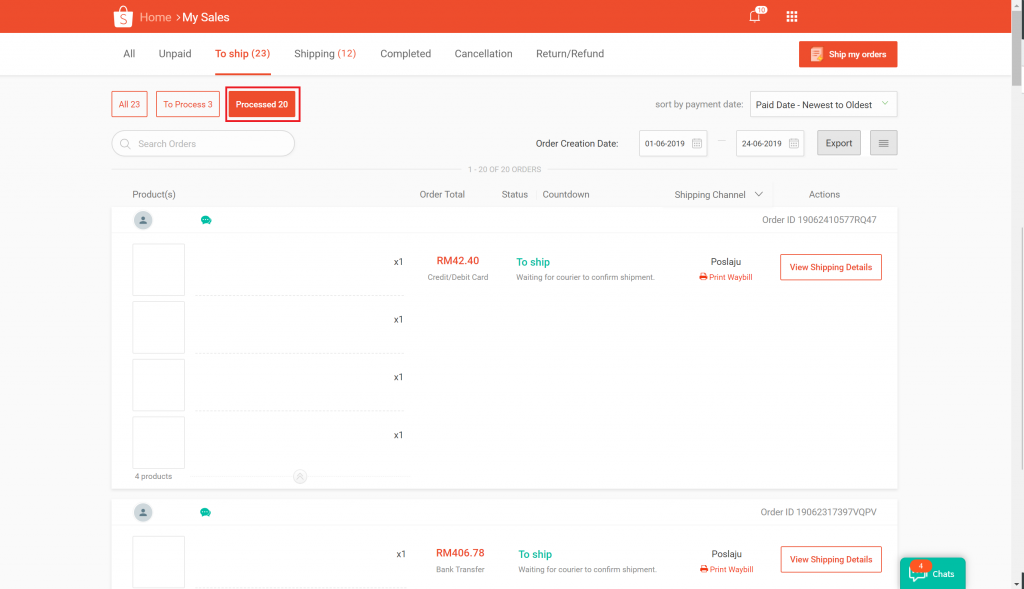1) Go to Orders.
2) Go to View Orders.
3) Search of your Shopee Order.
4) You can refer to the processed status.
5) Click on the View.
6) Click on Edit.
7) Go to Update Order Status.
8) Kindly insert the details below:
a) Delivery / Shipment Method.
b) Date Shipped.
c) Tracking number.
9) Click on Save button.
10) Click on Marketplace.
11) Go to Shopee Update Order’s Shipping.
12) There got two options to process to update your Shopee order:
a) If you are using the Others Shipping Provider:
i) Kindly select the date of shipped.
ii) Insert the tracking number.
iii) Select to Set Tracking No.
iv) Click on the Update button.
b) If you are using the Shopee Supported Logistics:
i) Kindly select the date of shipped.
ii) Select to Set Logistics Status.
iii) Click on the Update button.
13) Then webShaper will receive the successful update the Shopee order log from Shopee API.
14) Also, your Shopee order will be updated to Processed status.