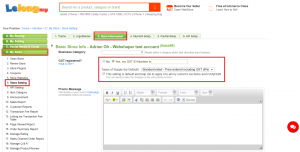Before you proceed with this tutorial, please make sure you have completed this tutorial first.
1. Login to your Lelong Seller Center Account.
2. Go to My Store.
3. Click Store Settings.
4. Click Store Information.
5. Insert your GST ID Number.
6. Change your Types of Supply to Standard-rated – Price entered including GST (6%).