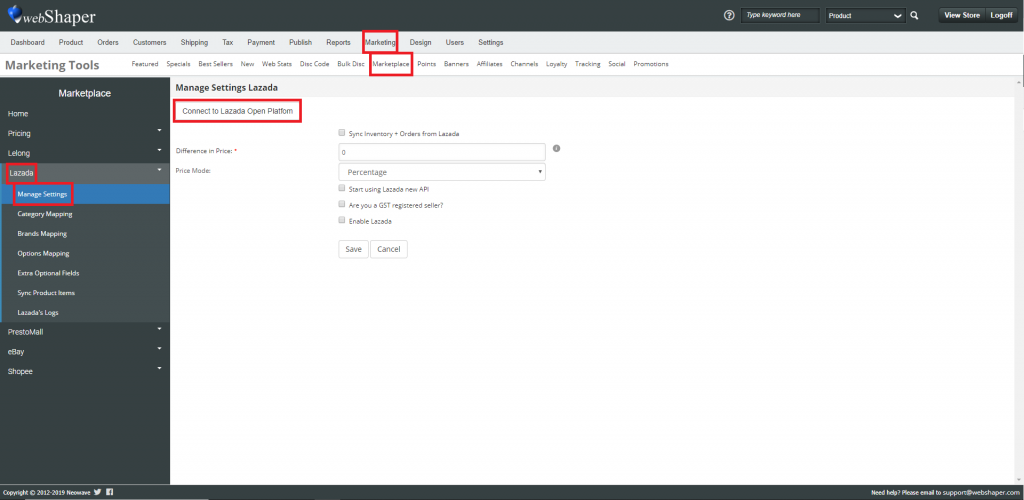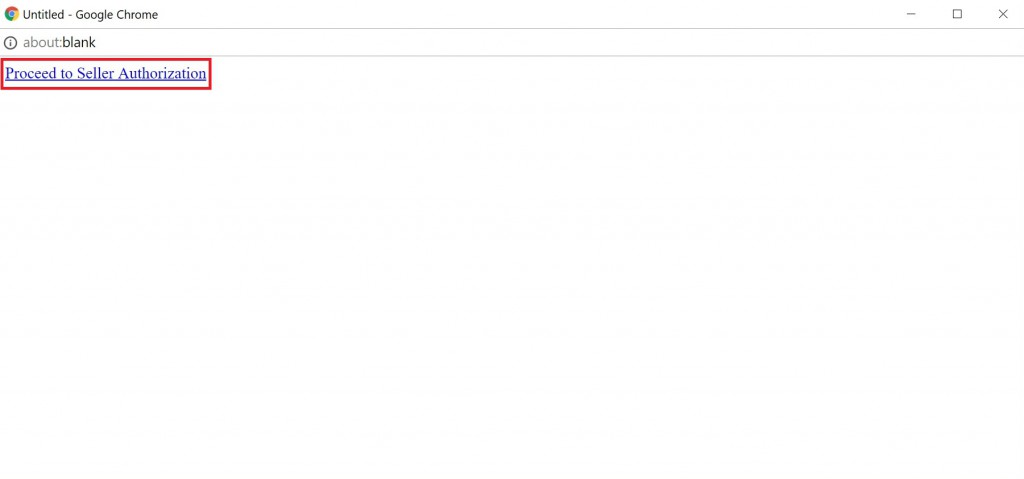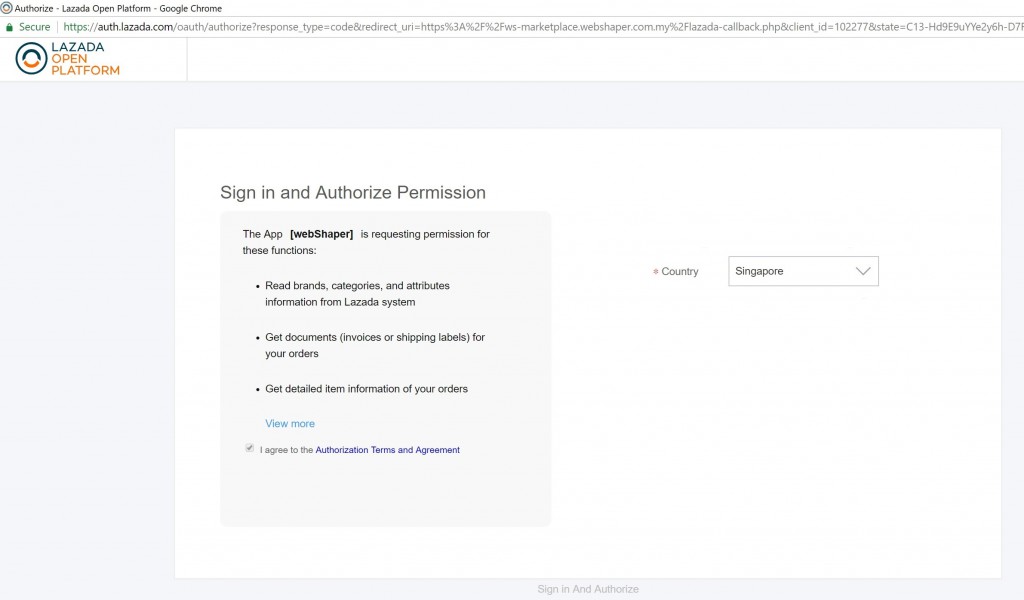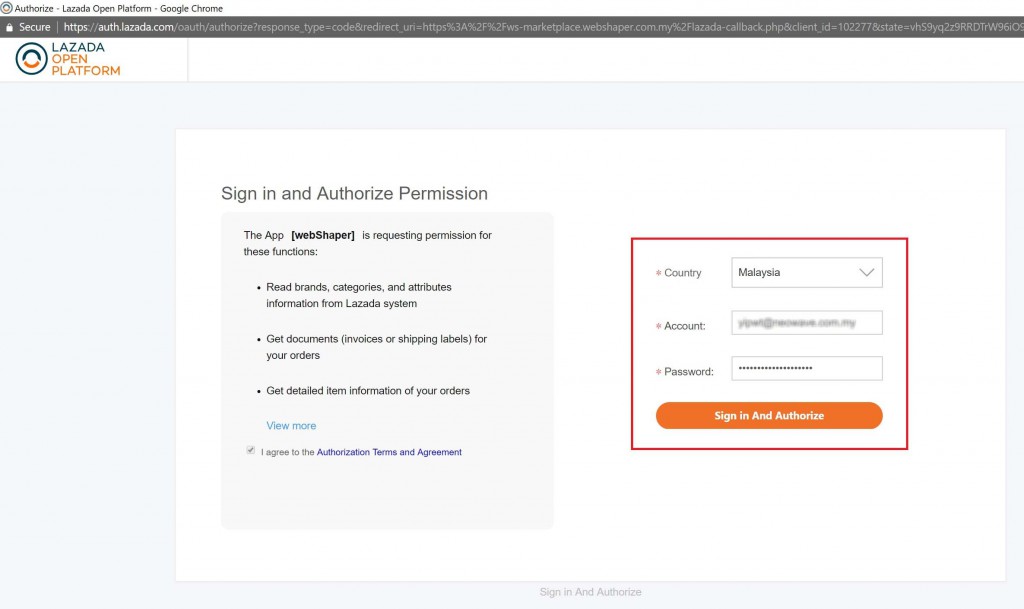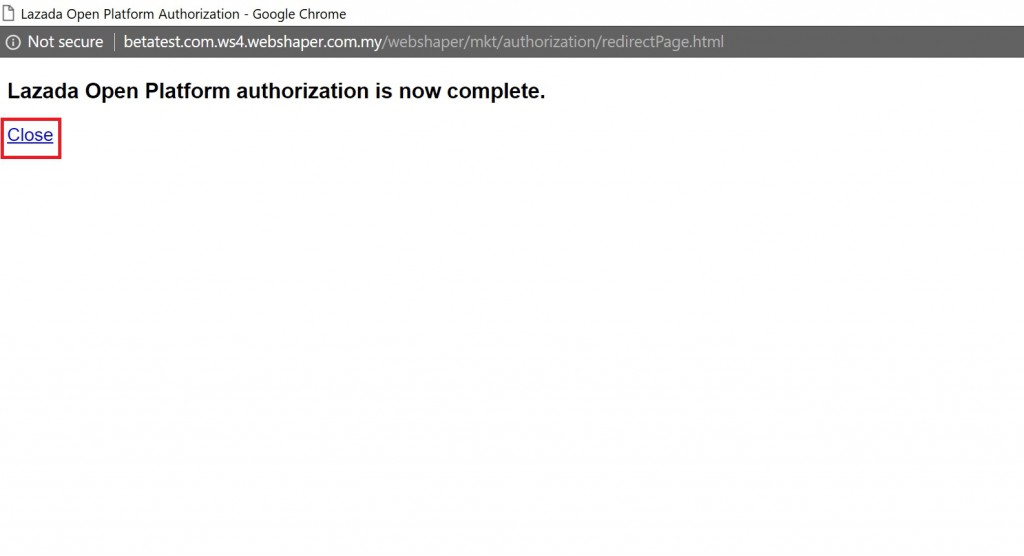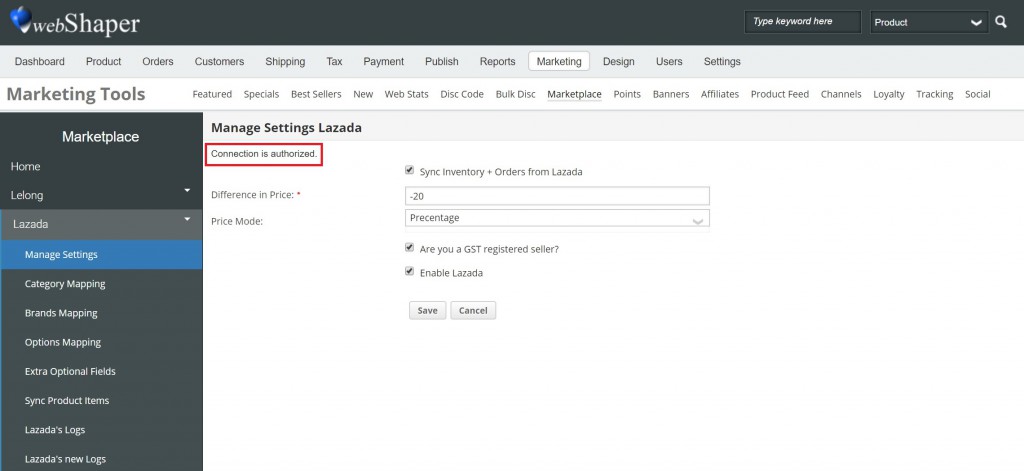The steps below are for merchants to setup the new API from Lazada Open Platform inside webShaper store.
1. Go to your webShaper store control panel.
2. Go to Marketing > Marketplace > Lazada > Manage Settings.
3. Click Connect to Lazada Open Platform.
4. Click Proceed to Seller Authorization.
5. You will be directed to Lazada Open Platform page.
6. Select your Country.
7. Enter your Email Account and Password.
8. Click Sign In and Authorize.
9. Your Lazada Open Platform authorization is now complete. Click Close.
10. You will be redirected back to your webShaper store Lazada Manage Settings page and see the status
Connection is authorized.
11. The steps are now complete. You can proceed to use webShaper Lazada Sync as usual.